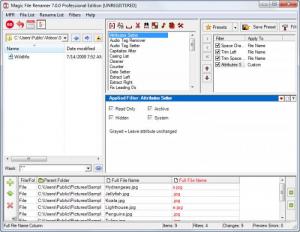Magic File Renamer
7.0.0
Size: 1.07 MB
Downloads: 6778
Platform: Windows (All Versions)
Let's imagine that you have a large collection of MP3 audio files or a collection of photos stored on your hard disk and you want to organize them all. It's really difficult to do that because, in general, photo files have random names when they are taken by the digital camera. At the same time, music files don't always have the name of the artist and song clearly displayed. That's why it would be a good idea to rename all these files using a certain pattern. Doing this manually may take a really long time, but with the help of Magic File Renamer, renaming will become a piece of cake.
This simple Windows application allows renaming files and using various renaming rules. The program supports renaming an unlimited number of files at the same time. It has a simple installation process, but it requires NET Framework 4 in order to work. If this app isn't installed, Magic File Renamer will automatically launch the Microsoft website, for downloading it. After running the program, one will be presented with a fully-featured, yet simple interface, which allows selecting files to be renamed either by using drag and drop, or by clicking a button from the graphical toolbar.
After importing the desired files into the program's interface, the user can select a renaming rule from the many rules available. One can combine more rules together and the final result will be displayed in real time, near the original name of the file. The user can save all the added rules, for reusing them later with another group of files.
Even though there are numerous filters and rules for renaming files, they can be easily managed because they are organized in several categories.
Pros
It allows renaming an unlimited number of files at the same time, by simply dragging them into the program's interface or using the graphical buttons. Besides that, one can combine more renaming rules together and can also save their settings. Furthermore, the new name of the file will be displayed near the original one, before actually changing it.
Cons
The renaming rules are a bit difficult to use and configure at first, until the user becomes familiar with them. With the help of Magic File Renamer, you can rename any kind of file in the easiest and quickest way possible, using various renaming rules.
Magic File Renamer
7.0.0
Download
Magic File Renamer Awards

Magic File Renamer Editor’s Review Rating
Magic File Renamer has been reviewed by Jerome Johnston on 12 Apr 2012. Based on the user interface, features and complexity, Findmysoft has rated Magic File Renamer 4 out of 5 stars, naming it Excellent